Send your document securely. Use the internet. Do it the safe way in 4 easy steps! See our step-by-step graphic guides to create an account and sign in and how to send documents.
Step 1
- Take clear pictures of the documents you need to send us. You can use a smart-phone, tablet or digital camera. You can also upload a pdf file.
- Go to my.vermont.gov on the internet. Use the newest version of your internet browser.
- Log in to the document uploader. If you don’t have an account, create a new account (see create account instructions).
- On the first page, click “Healthcare”. Then click “Continue”.
Step 2
- You will see a new page. Click on either “Qualified Health Plan” OR “Medicaid for Adults Under 65 or Dr. Dynasaur for Children and Pregnant Women”. Then click “Continue”.
- The next pages ask questions about your account. Answer the questions and click “Continue”.
Step 3
- The next page will ask questions about your account. Answer the questions and click "Continue".
- You can also enter the Contact ID to ensure documents are uploaded to your case. Find your Contact ID on the main page of the notice we sent you.
Step 4
- The next page lets you upload the documents we asked for. You can add more than one document by clicking “Add another document”.
- When you’re done, click “Finish and submit”.
Questions? / Technical Difficulties
If you have questions or technical difficulties with the Uploader, call 1-800-479-6151 or go to the Customer Support Portal page.