Questions? / Technical Difficulties
If you have questions or technical difficulties with the Uploader, call 1-800-479-6151 or go to the Customer Support Portal page.
Step 1:
- Go to my.vermont.gov on the internet. Use the newest version of your internet browser.
- At the bottom of the Log in menu, click “Sign up" after the question "Don't have and account?"
Step 2:
- You will see a new page. Enter your email address, your first and last names, and password for your new account.
- At the bottom of the Sign up menu, click "Agree & Create Account".
Step 3:
- An email will be sent to the email address you gave us. Open the email and click “Activate Account”.
- Enter your personal information and click “Complete account creation”.
- You will see a screen that says “Your account has been created.” Click “Continue to the document uploader” to sign in to your account and upload documents.