With a Vermont Health Connect (VHC) portal account at www.VermontHealthConnect.gov, you can:
- Apply for health coverage
- Renew your health coverage
- Update your account information
Your VHC portal account will only work on a computer with a direct Wi-Fi or hardwired connection. It will not work on a mobile device or a computer hotspot. If you do not have a computer at home, you can consider using a public station at your local library.
► Need to reset your password? See our step-by-step graphic guide.
► Trouble resetting your password? Email ahs.vthealthconnect@vermont.gov.
Password requirements
You should create and maintain a strong and unique password for your portal account. Use the following criteria --
Passwords MUST:
- Be at least 8 characters long
- Start with a letter
- Use at least 2 letters
- Use at least 1 upper case letter
- Use at least 1 lower case letter
- Use at least 1 number
- Use at least 1 special character
Passwords CANNOT:
- Match or contain your username
- Match or contain first or last name
- Use or contain a space
- Use common dictionary words
Need help? Call Customer Service at 1-855-899-9600 or email ahs.vthealthconnect@vermont.gov.
Account Security
For security purposes, users of the Vermont Health Connect portal will need to complete a second factor authentication to log in to their account. This method enhances account protection beyond just using a username and password.
Each time you log in, a 6-digit numeric passcode will be sent to the email address associated with your portal account. This email may be different from the email entered on your VHC application. Call our Customer Service at 1-855-899-9600 to update the email on your portal account.
If you do not receive this one-time passcode, check your Spam or Junk folder. The code is valid for only five (5) minutes and can be only used once. If you enter the code incorrectly, or wait too long, you will need to ask for a new code. Follow the hyperlink to get a new one. It redirects you to the log in page, and you restart the log in process.
- See our step-by-step guide on how second factor authentication works.
Error messages
If you haven’t signed in for three months or more, your account is automatically locked. If your account has been locked, you will see an error message when you try to sign in. This message may say your account is locked, or it may say you have entered the wrong Username or Password.
To unlock your account, please go to the portal login page. You will be asked to answer your security questions and reset your password.
If you need help logging in, or want to close your account:
- Call Customer Service at 1-855-899-9600. OR
- Email ahs.vthealthconnect@vermont.gov. In your email, please send us your Username and tell us what happened. Please send us the error message(s) and, if possible, a screen shot of the error message.
Browser requirements
To sign in and use your Vermont Health Connect (VHC) portal account, we recommend using the latest versions of the browsers. If you are using a browser that is not supported, your account pages may not look (or work) the way they should.
Need to update your browser? Click the links below:
To view or print a pdf available on this site, you will need the free Adobe Acrobat Reader.